It was not possible to find any compatible framework version.
最近在将一个 AspNetCore 3.0 项目部署到 docker 的时候遇到一个问题,如下:
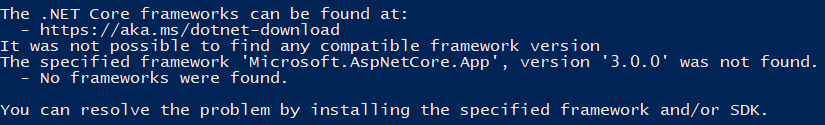
The .NET Core frameworks can be found at:
- https://aka.ms/dotnet-download
It was not possible to find any compatible framework version
The specified framework 'Microsoft.AspNetCore.App', version '3.0.0' was not found.
- No frameworks were found.
You can resolve the problem by installing the specified framework and/or SDK.
其实解决方法也很简单,可能并不是真的找到 3.0 的 framework,而只是你用了 visual studio 自动生成的 Dockerfile 而已。
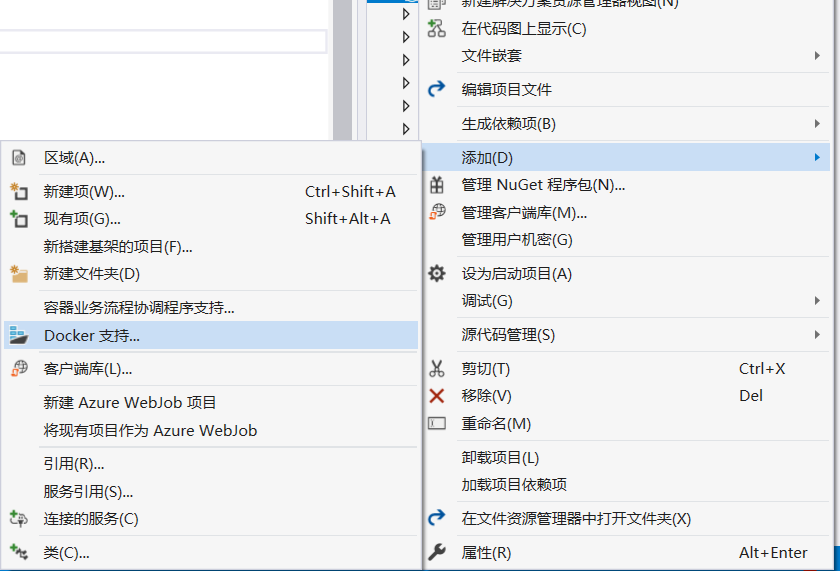
如果从 visual studio 中使用这种方式来生成 Dockerfile, 你可能会发现 Dcokerfile 中的第一行是:
FROM mcr.microsoft.com/dotnet/core/runtime:3.0-buster-slim AS base
只需要将其修改为:
FROM mcr.microsoft.com/dotnet/core/dotnet:3.0-buster-slim AS base
即可。
以上修改不止对web项目有效,对console项目也同样有效。































































































